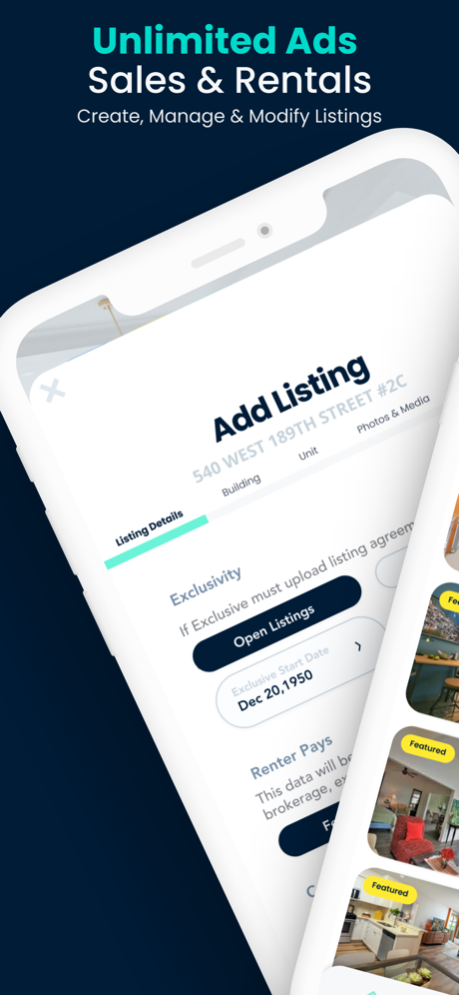1NERD Pro Agent Tools 0.6.7
Continue to app
Free Version
Publisher Description
1NERD has the largest, most accurate selection of rentals and sales in NYC. 1NERD is the first modern marketplace to pair the industry’s top agents, brokerages, and property owners with technology for cohesive collaboration to deliver an exceptional experience for renters, buyers, and sellers in real-time.
The 1NERD app gives you the power to search the way you want, whether you’re just browsing or want to filter a search by neighborhood, amenities, virtual tours, or no-fee. Download today to get a complete view of every listing, building, or property – and unlock the excitement of finding a home in or near NYC!
You can do the following on the app:
_ Search for listings, buildings and open houses near your current location, and view full-screen listing photos and floor plans
- Sort and filter by price, neighborhood, buildings, virtual tours, and amenities like doorman, elevator, pets, washer/dryer and more
- Save your favorite apartments or buildings and receive instant updates anytime there’s a change to price or status
- Auto-sync your saved searches, listings, and buildings to your desktop account
- Email or call real estate agents straight from the app
Have some feedback? We'd love to hear from you! Email us at support@1nerd.com
Oct 10, 2021
Version 0.6.7
We've made a few minor enhancements :
- hotfix for listing details exclusive issue
Please continue sending us your feedback by emailing feedback@1nerd.com. We're Listening!
About 1NERD Pro Agent Tools
1NERD Pro Agent Tools is a free app for iOS published in the Office Suites & Tools list of apps, part of Business.
The company that develops 1NERD Pro Agent Tools is 1NERD. The latest version released by its developer is 0.6.7.
To install 1NERD Pro Agent Tools on your iOS device, just click the green Continue To App button above to start the installation process. The app is listed on our website since 2021-10-10 and was downloaded 2 times. We have already checked if the download link is safe, however for your own protection we recommend that you scan the downloaded app with your antivirus. Your antivirus may detect the 1NERD Pro Agent Tools as malware if the download link is broken.
How to install 1NERD Pro Agent Tools on your iOS device:
- Click on the Continue To App button on our website. This will redirect you to the App Store.
- Once the 1NERD Pro Agent Tools is shown in the iTunes listing of your iOS device, you can start its download and installation. Tap on the GET button to the right of the app to start downloading it.
- If you are not logged-in the iOS appstore app, you'll be prompted for your your Apple ID and/or password.
- After 1NERD Pro Agent Tools is downloaded, you'll see an INSTALL button to the right. Tap on it to start the actual installation of the iOS app.
- Once installation is finished you can tap on the OPEN button to start it. Its icon will also be added to your device home screen.